This is a step-by-step guide on Back-button autofocus for Wildlife Photographers. You will learn what is Back-button autofocus. How to set up the back button autofocus and How to capture stunning wildlife images using the Back-button autofocus technique.
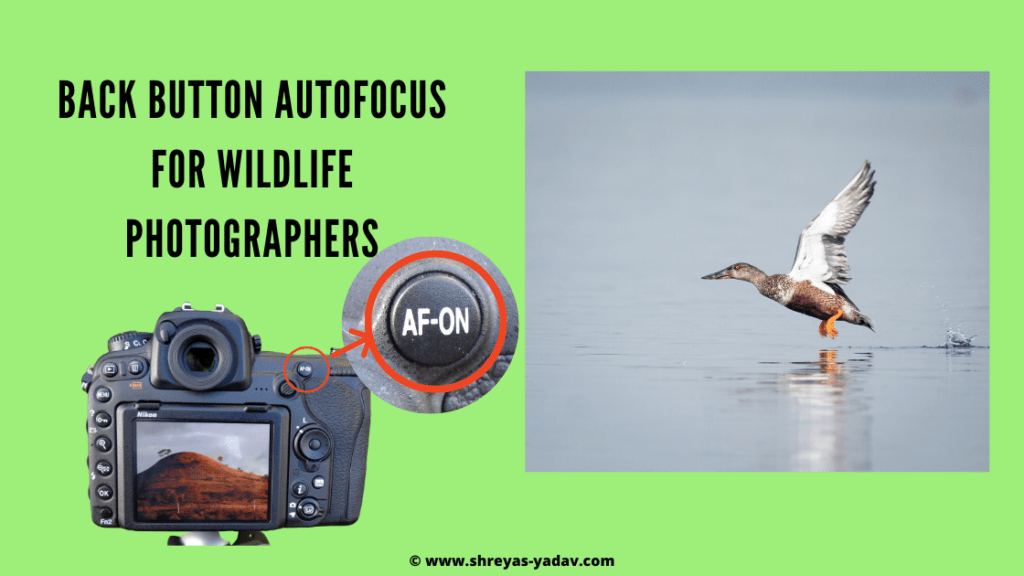
Have you ever missed the shot of a flying bird? Do you struggle while switching between Single and continuous autofocus?
Do you want to photograph birds in flight with accurate focus? Or Do you want to photograph an image of Wildlife, which is still and suddenly starts moving?
Well, then you are in the right place. Because today I am going to show you an autofocus technique that will help you to capture perfectly focussed images of steady or moving Wildlife.
And the best part is, this technique works great with cameras having a dedicated autofocus button. Also, if your camera does not have a dedicated button, you can configure it to use as back-button autofocus. This article is mainly intended for DSLR shooters.
Let’s dive right in
Why use Back Button Autofocus in Wildlife Photography?
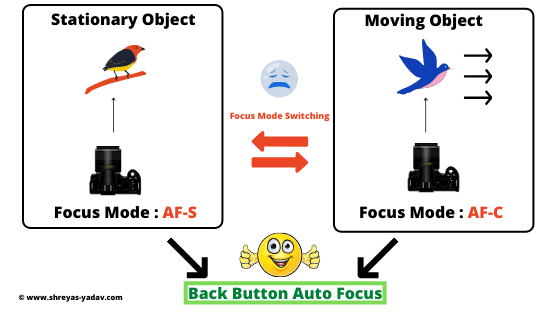
For photographing steady Wildlife, you will use AF-S ( or Single Auto-Focus ) technique. As you half-press the button, the camera acquires focus. If you half-press the shutter release button camera again acquires a focus.
If the Wildlife is moving, then you will use AF-C (or Continuous Auto-Focus) technique. As long as you keep pressing the shutter release button, the camera keeps acquiring the focus on the moving Wildlife.
What if,
The steady Wildlife such as animal or bird, suddenly start moving?
Or What if Moving Wildlife stands still and there is foliage in front of the Wildlife?
You will either struggle to acquire a focus or while switching between Single and Continuous Autofocus you will miss that rare action image of Wildlife.
In these types of scenarios, the Back Button Autofocus technique is beneficial.
Back Button Auto Focus is the technique with which you can capture images of steady and moving objects without fidellling to switch between Single and Continuous autofocus.
There are additional two benefits for using Back Button Auto Focus.
- You can acquire focus lock and exposure lock separately. With the main shutter release button, it is not possible. As each time you half-press the shutter release button, focus and exposure get locked. This may not be ideal for many wildlife photo situations.
Hence making the independent focus lock and exposure lock is right choice. This step will help you in getting accurate focus and desired exposure.
- You can focus with the Back button autofocus and then recompose and shoot. This is a great advantage for a DSLR camera. Without using back-button autofocus, as you recompose camera tries to focus again. Hence your camera will lose a focus on the main object, and you have to refocus.
But, with back button autofocus – you can focus on the main object. The focus will be locked on the object. Then recompose the scene. As you recompose, the focus will not be lost ( Provided you or Wildlife does not move significantly ). You can photograph the image.
How does the Back Button Autofocus work?

If the Wildlife is not moving, then with the Back button, you acquire a focus. Now the focus is locked on the object. Even if there is any foliage, trees or any obstruction comes in between the focus will be locked on the object. ( Provided Wildlife is not moving ) . Hence you can capture a sharp image of the Wildlife.
Imagine the same Wildlife start moving suddenly. Just keep pressing the Back Button autofocus ( AF-ON ) . As long as you keep pressing the button camera will keep tracking the Wildlife, and you can photograph a sharp image of Wildlife.
Hence, either the Wildlife is steady or moving – you can acquire focus with a single button ( AF-ON ) or back button autofocus. Also, you don’t have to change Auto Focus settings from Single to Continuous and vice versa. That is the beauty of the Back button autofocus.
How to set up Back button autofocus on your camera?
Some advanced cameras will have dedicated Back-button autofocus (AF-ON ). On the midrange cameras, we need to customize the back-button autofocus.
Let’s start with Cameras having a dedicated AF-ON button.
In this article, I will discuss how to set up Nikon Cameras. The concept is the same for other DSLR camera brands such as Canon etc. Refer to the user manual of your camera for the same.
Nikon D500 does have a dedicated autofocus button. You can use this button as a back button autofocus.
However, we will setup a few more things.
( Reference settings for Nikon D500)
- Set the focusing mode to AF-C ( Continuous Autofocus )
- Select the focus area as Group or D25 ( Dynamic )
- Menu > Custom Setting Menu > Autofocus > AF-Activation > AF-On Only
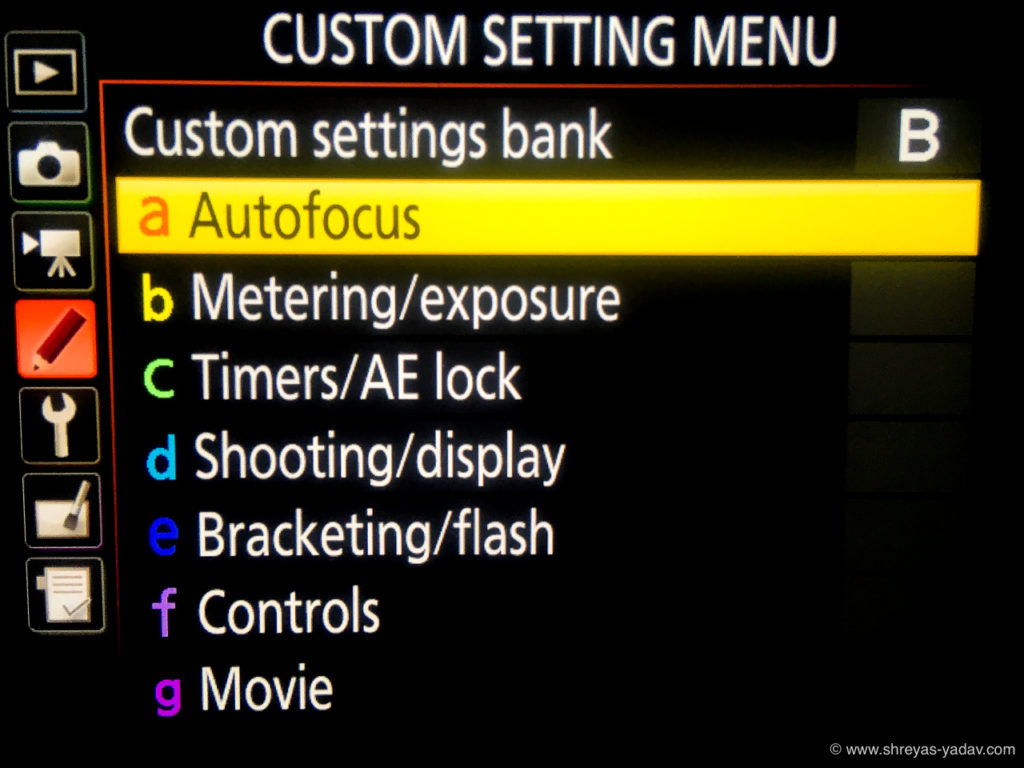
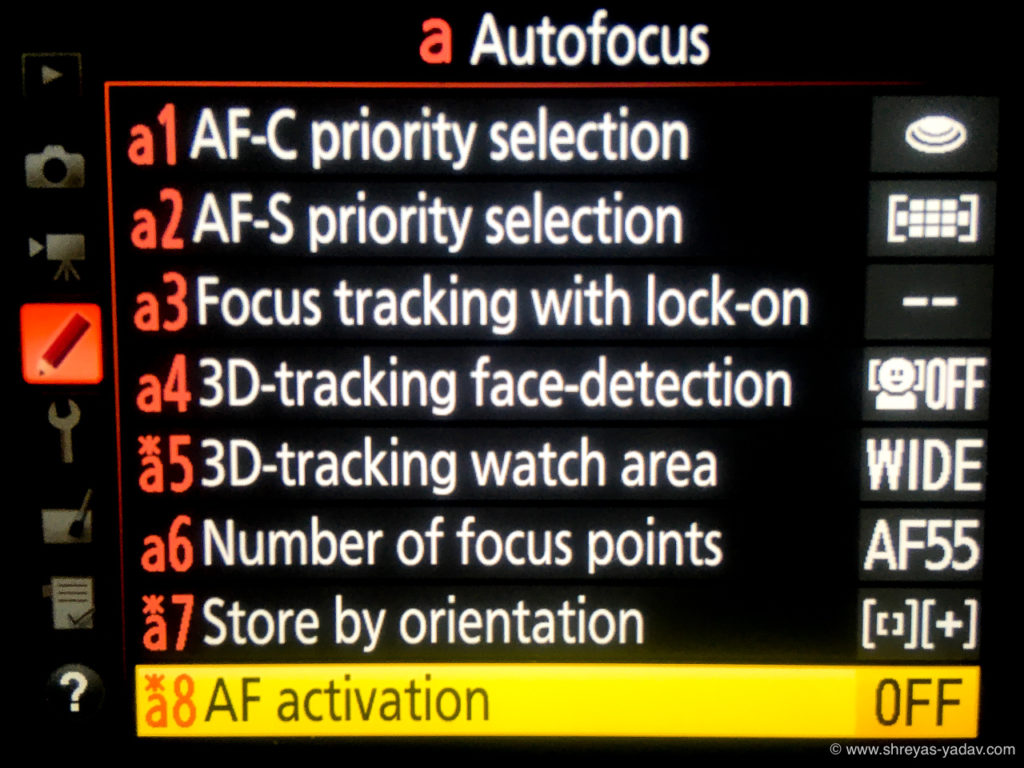
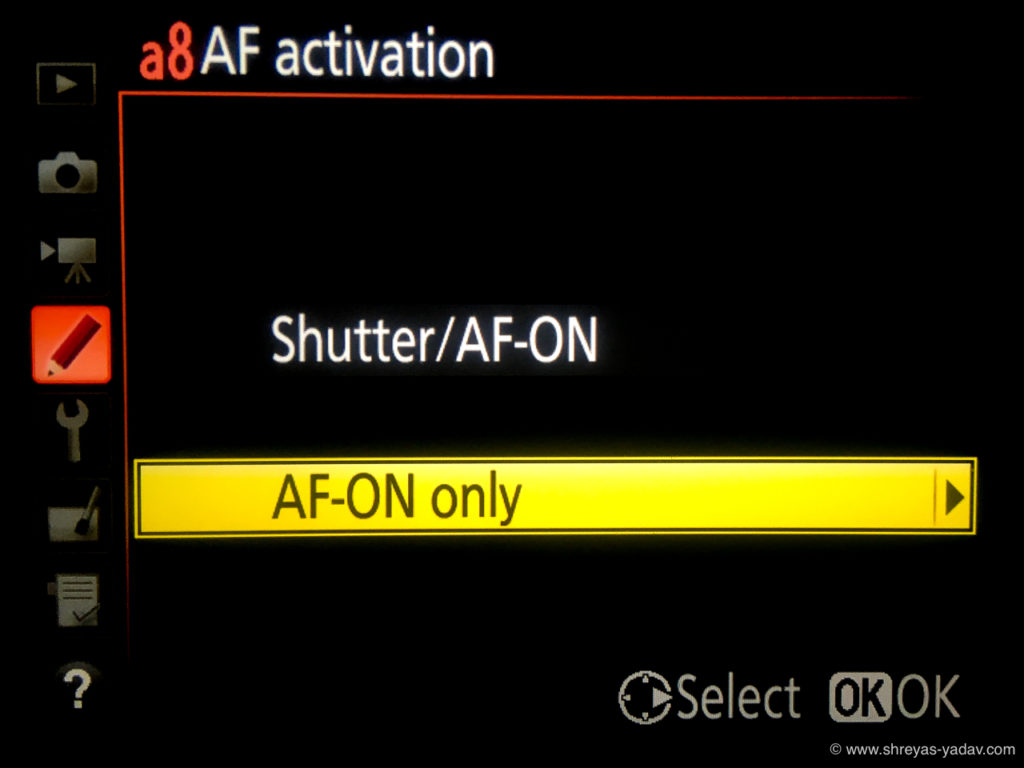
For Midrange cameras, we have to customize the back-button autofocus. We will customize the AE-L/AF-L button.
( Reference settings for Nikon D7100)
- Set the focusssing mode to AF-C ( Continuous Autofocus )
- Select the focus area as d9 or d21 ( Dynamic )
- Menu > Custom Setting Menu > Controls > Assign AE-L /AF-L button > Select AF-ON
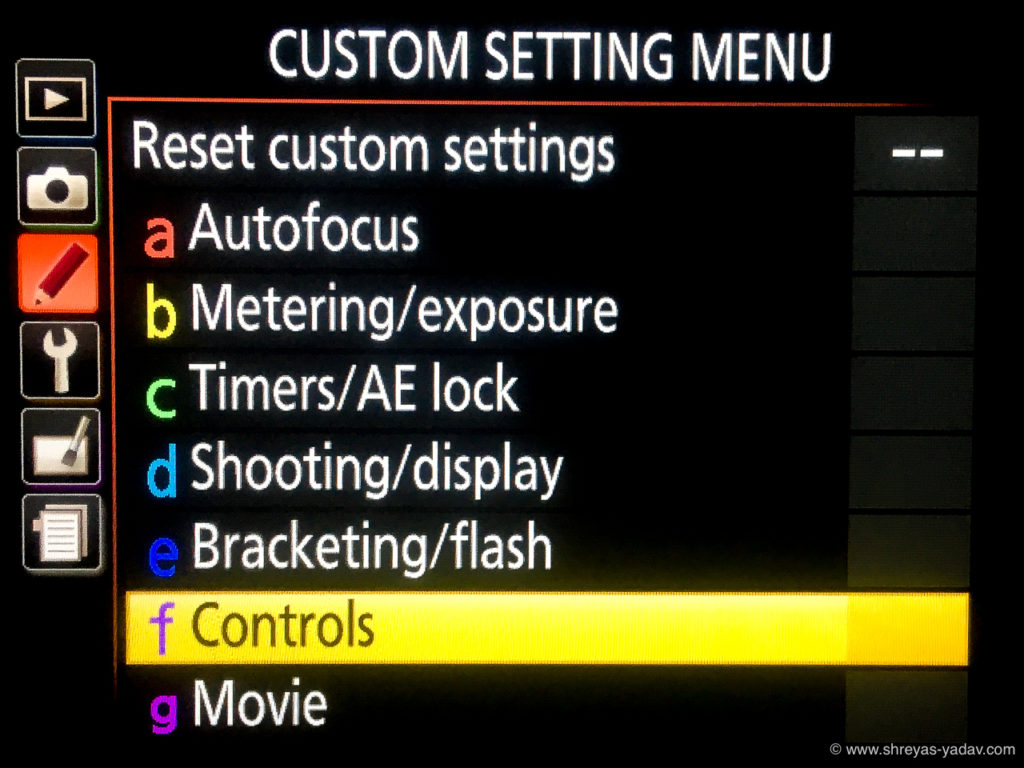
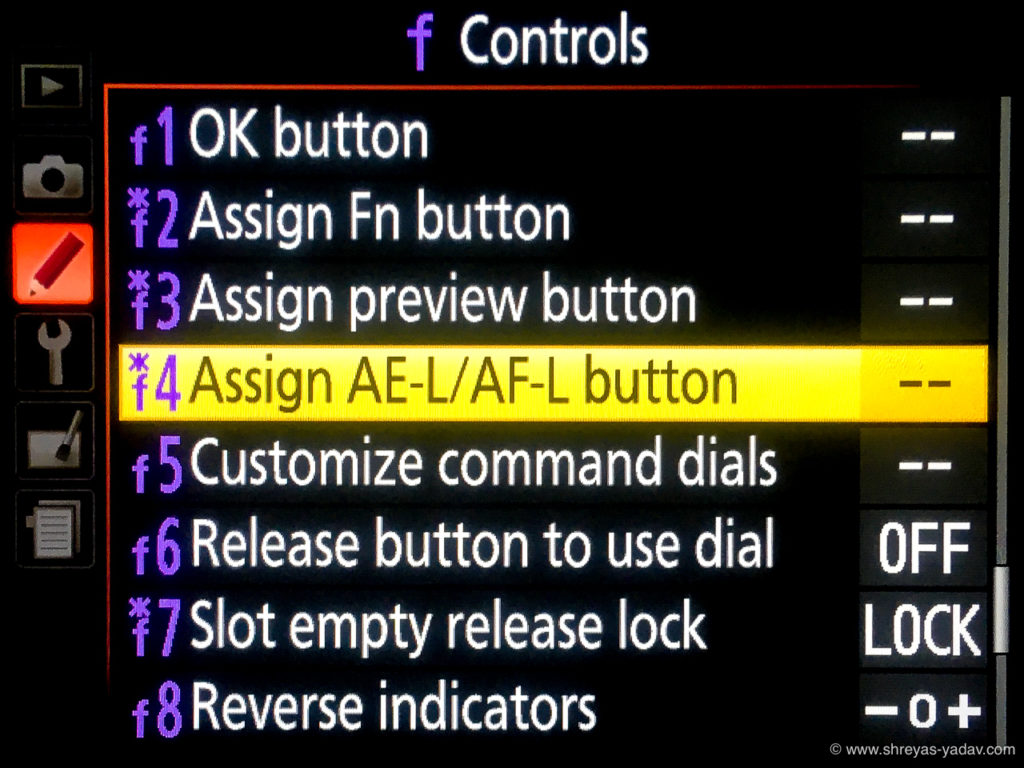
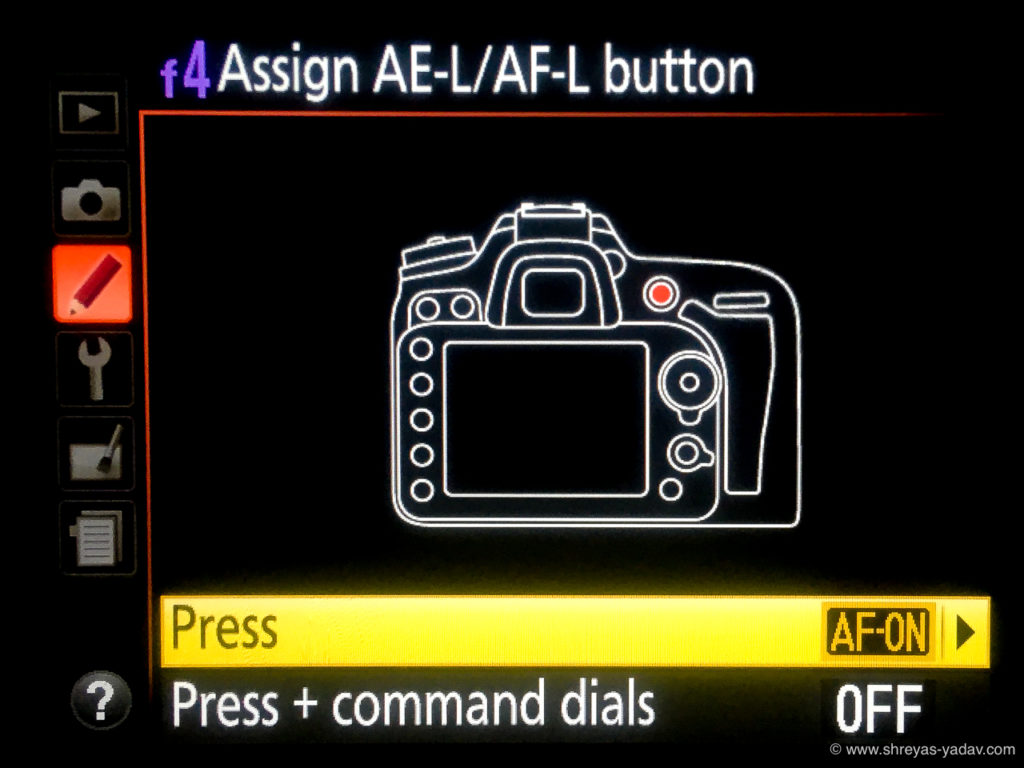
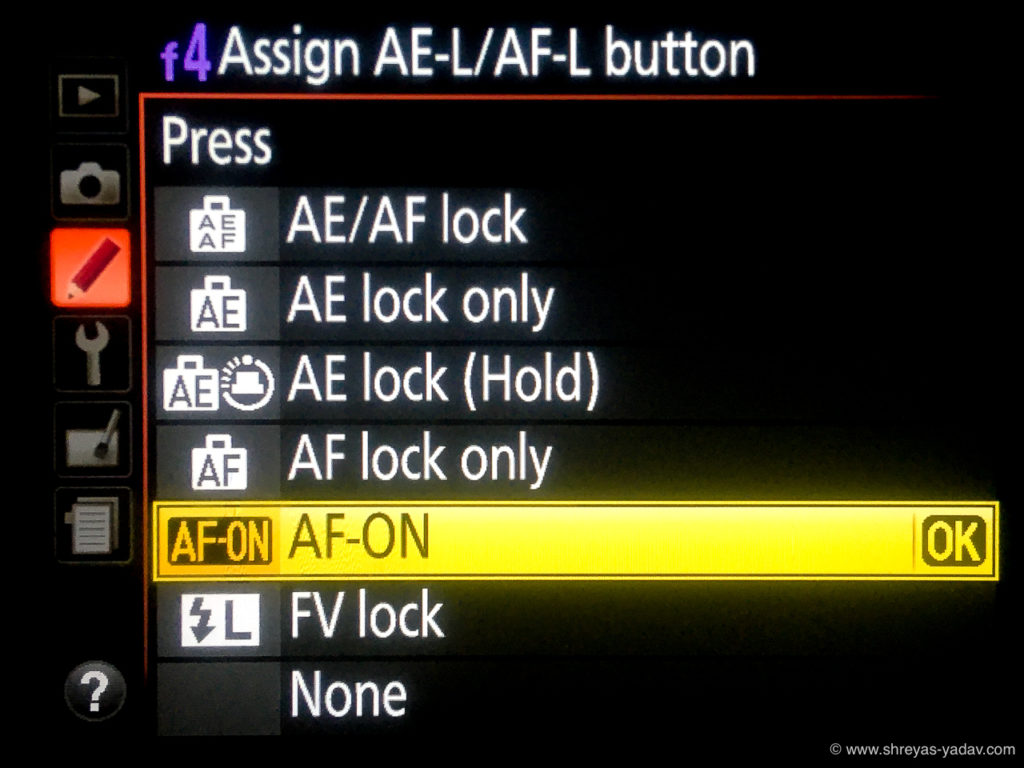
Now, you are all set to use Back Button Auto Focus.
Now, as you have set up the back button autofocus, it is time to capture beautiful images.
How to use back button autofocus?
For the stationary objects –
- Click the back button autofocus button.
- Acquire the focus on steady Wildlife.
- Once the focus is locked, stop pressing the back button autofocus.
- As the focus is locked, click the image using the Shutter release button.
- You can click the image as it is or you can recompose and shoot.
For moving objects –
- Keep pressing the back button autofocus.
- Track the moving Wildlife or bird while back button autofocus pressed.
- Once you have acquired the focus, keep pressing the Back Button Autofocus button.
- While you are continuously tracking and focussing the moving Wildlife, press the shutter release button.
Now it’s your turn!
What are your thoughts on the Back button autofocus?
Let me know by leaving a comment below right now.
EXPLORE. PHOTOGRAPH. INSPIRE
JOIN OUR NEWSLETTER AND GET THE BEST ARTICLES ABOUT DIGITAL POST-PROCESSING AND PHOTOGRAPHY TECHNIQUES. NO CHARGE. NO SPAM. ONLY LOVE.
I’ve been using BBF for at least a couple of years, on D800 and D300, and didn’t realize that I can focus AND then recompose. Duh! Got your link from Ugly Hedgehog.
Thank You
Thank you. Glad to know it is helpful to you.
This is what I have been looking for. Back button focusing has been something I had wanted to start doing, but nobody ever explained in detail what it is.
I am sure this is the info I have been looking for—–in words understandable!
Hello Kenneth Carlson, Good to know this article is helpful to you. Thank you.
In several steps in the process you use the term keep pressing the button. This is kind of confusing because “keep pressing” indicates action versus press and hold the button.
In the how to use steps. 1. Click the back button autofocus button. 2. Acquire the focus on steady Wildlife. For step 2, is that done through the autofocus button or do you obtain focus still through the half press of the shutter button? Sorry, I think I am over thinking the process.
Hello Nolan,
While you want to track the moving object such as bird then you have to press and hold the BBAF.
Regarding Steady wildlife, autofocus is completely handled by BBAF and not the shutter release button.
I hope this helps.
Thanks
Shreyas